Use for dates and times.
Client view:
The Datetime field inserts a text box with a selector button.
![]()
The Date field has only the date value.
Clicking on the selector button will open a calendar and a clock dialog.
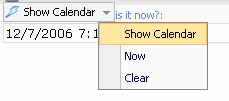
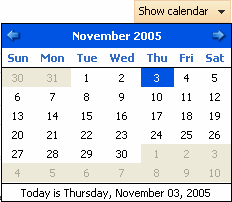
The selector button also has a submenu consisting of three options:
Show calendar
– shows the calendar and the clock.
Now – inserts present time and date.
Clear – clears the field. 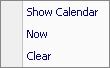
Valid default value:
-
Datetime: YYYYMMDDTHHMMSS, where the letters have the following meaning:
YYYY – the year, MM – the month, DD – the day of the week;
T stands for the separator, HH – the hour, MM – the minute, SS – the second.
- Date: all the same as for the Datetime, but the time values are ignored.
Source:
Ignored.
For information about accessing the field values programmatically, please follow the links below:
Accessing Date and Datetime field value in C#
Accessing Date and Datetime field value in XSLT